Worn Off Keys
Login
Start LearningMaster Full Stack Development by Building Discord Bot Dashboards
Learn to build full stack web applications from scratch, leveraging modern technologies like ReactJS, NextJS, TailwindCSS, and MongoDB. All while taking your Discord bot to the next level.
What you will learn
Full stack development can be complex, but this course breaks it down into clear, learnable modules. You'll gain deep full stack skills by building a real-world web app.
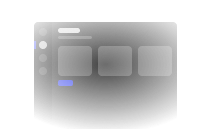
Website Dashboards
Learn how to design and build robust, interactive web dashboards using ReactJS, NextJS, and TailwindCSS.
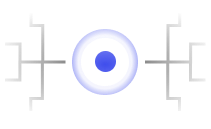
Databases with MongoDB
Understand how to design, query, and update databases using MongoDB, a popular document-based database for modern web apps.
Project-Based Learning
Cement your knowledge by building and deploying your own full stack web app that leverages all the technologies and frameworks covered.
Lessons
This version is actively being worked on, currently 54% complete.
The complete course will include 80 lessons, each containing:
- An AI coding assistant trained on the lesson
- Source code download
00 Introduction
Get an overview of the course learning materials and community. Learn how to get help and share your projects.
8m
00.
Welcome to the course! Start here
01.
Setting up your Development Environment
02.
Claim your Discord role (Important)
03.
Access the Github repo (Important)
04.
How to ask for help (Important)
05.
How to use our accountability system
06.
Share your projects with our community!
01 Discord Bot Specifics
Learn best practices for hosting and growing your Discord bot. Perfect for those who want to improve their bot.
50m (estimated duration)
00.
Who this module is for
01.
Command Handler - Accessing the bonus module
02.
Hosting - Hosting your bot on a VPS
03.
Hosting - Secure hosting techniques
04.
Hosting - Continuous deployment
05.
Hosting - Downtime alerts
06.
Hosting - Sharding
07.
Growth - Word of mouth and content marketing
08.
Growth - Discord app directory
09.
Growth - Top.gg voting
02 Next.JS and Tailwind Basics
Learn the basics of Next.JS for building web apps and Tailwind for styling. Set up projects, deploy your first app, and learn web development fundamentals.
15m
00.
Next.JS basics and fundamentals
01.
Tailwind basics and fundamentals
02.
Creating a Github repository
03.
Deploying to Vercel for free
03 MongoDB
Learn MongoDB, a popular database for modern apps. Create a cloud database, models, and CRUD operations to store and manage data.
29m
00.
Creating a basic API
01.
Setting up our free Mongo database
02.
Creating a model with Mongoose
03.
Storing and reading data
04.
Sorting and filtering data
05.
Updating and deleting data
04 RESTful APIs
Understand the basics of APIs built with Next.JS. Essential knowledge for connecting your bot, dashboard, and database.
8m
00.
Request and response objects
01.
POST, PUT, and DELETE endpoints
02.
Headers
05 Creating the API
Build the API that will power the Discord bot and dashboard. Apply knowledge from Modules 3 and 4 to create practical endpoints.
21m
00.
The dashboard architecture
01.
Button roles API endpoint
02.
Status changer API endpoint
06 Creating the Bot
Create the Discord bot that interacts with the API. Add features like buttons and automatic status changing.
37m (estimated duration)
00.
Setting up our bot
01.
Button roles
02.
Handling button clicks
03.
Deleting buttons and handling 6+ buttons
04.
Automatic status changer
07 Creating the Dashboard
Connect everything together and build the dashboard frontend with Next.JS. Authenticate with Discord and interact with the API to see actual changes in Discord from the website dashboard.
1h42m (estimated duration)
00.
Dashboard design template
01.
Using AI to generate designs
02.
Introduction to ShadCN
03.
Creating the homepage
04.
Creating the navigation
05.
Creating the footer
06.
Creating the pricing page
07.
Authenticating with Discord
08.
Securing the API
09.
Dashboard Navigation
10.
Loading and listing guilds
11.
Button roles message UI
12.
Button roles buttons UI
13.
Updating the role message
14.
Auto status changer page
15.
Checking for bot owners
08 Monetizing the Bot
Monetize the bot by accepting payments with Stripe. Manage subscriptions, handle single payments, and accept live payments.
1h13m (estimated duration)
00.
Creating our Stripe account
01.
Setting up products and tiers
02.
Pricing page
03.
Creating product links
04.
Creating customer portal
05.
Going live with Stripe
BONUS MODULE
09 Discord Bot Command HandlerMaster command handlers by building one from scratch. Essential for controlling, customizing, and optimizing your Discord bot.
2h20m
00.
Setting up our projects and repository
01.
Linking our two projects locally
02.
Setting up our free Mongo database
03.
Start of the bot and command handler
04.
Event handling
05.
Feature handling
06.
Basic legacy command handler
07.
Legacy command aliases
08.
Argument handling
09.
Test only commands
10.
Creating slash commands
11.
Deleting slash commands
12.
Updating slash commands
13.
Running slash commands
14.
Passing in our database connection
15.
Guild and owner only commands
16.
Permissions
17.
Initialization method
18.
Auto complete
19.
Per guild prefixes
This course is currently not open for enrollment.
14 Day Money Back
Guarantee
Guarantee
We want you to make an informed decision about whether this course will be right for you, and you can't make an informed decision without diving into the course material.
That's why we have a no questions asked 14 day money back guarantee. This way you can try the course risk free, and if it isn't for you then simply email us at alex@wornoffkeys.com and we'll refund your payment in full.
That's why we have a no questions asked 14 day money back guarantee. This way you can try the course risk free, and if it isn't for you then simply email us at alex@wornoffkeys.com and we'll refund your payment in full.


Why Choose Our Courses Over Others?
- Written and video tutorials(Course v2.0 only)Don't want to watch a video? No problem! We convert each video into a written lesson as well. That way you can watch the video or read the article, whichever works best for you.
Our course platform offers a mobile app as well, so you can read or watch your lessons on the go or while using your phone as an extra monitor. - AI coding assistant(Course v2.0 only)We trained our own AI code assistant on all of the course material. Each lesson page has a chatbox where you can ask questions about that lesson.
This means you have a helper available 24/7 if you get stuck or have questions, something no other course creators offer. - Our courses vs YouTube Videos


Downloadable code and resources Maintained and updated over time Focused on your learning and not the algorithm Both video and written lessons Customized AI code assistant trained on each lesson Community support if you need help Money back guarantee
FAQ
What if I need help with the course material?
If you find yourself needing help we have two recommendations:
1. Ask your built-in AI coding assistant (course v2.0 only). This AI was trained on all of our course material and knows the exact lesson you're on.
2. Ask in our Discord community of over 8,000 users. Community members are rewarded for helping others so you'll usually find someone who is happy to help.
1. Ask your built-in AI coding assistant (course v2.0 only). This AI was trained on all of our course material and knows the exact lesson you're on.
2. Ask in our Discord community of over 8,000 users. Community members are rewarded for helping others so you'll usually find someone who is happy to help.
What languages and technologies are used?
We use DiscordJS to create the Discord bot. We also use ReactJS, NextJS, TailwindCSS, and MongoDB to create the dashboard website.
To deploy our dashboard we use Vercel, to deploy our Discord bot we use InterServer.
We'll walk you through how to do this step-by-step.
Is this course for beginners?
A basic understanding of DiscordJS and ReactJS is needed for this course. Check out our DiscordJS YouTube playlist here.
We use NextJS, TailwindCSS, and MongoDB in this course, however we cover these basics throughout the course.
We use NextJS, TailwindCSS, and MongoDB in this course, however we cover these basics throughout the course.
When does the course start and finish?
This course is self-paced so you decide when you want to work on it. There are no deadlines.
What is the refund policy?